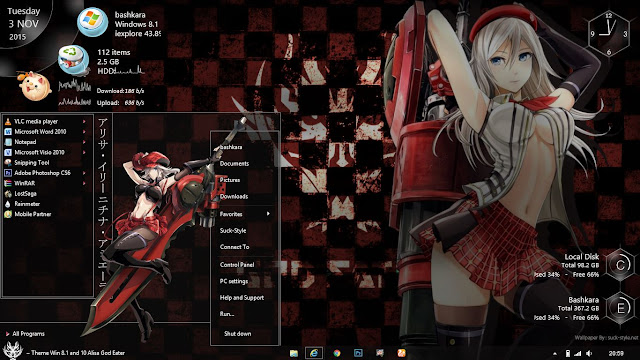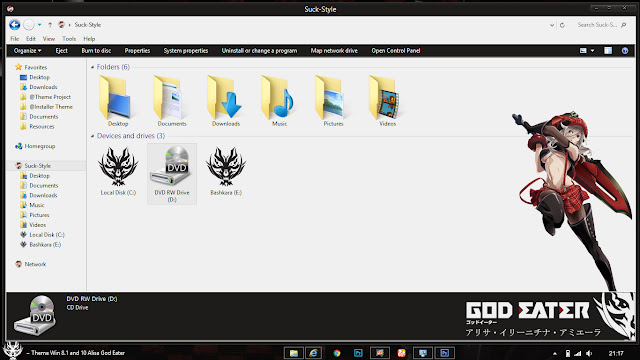I was so excited today, because I've got the theme concept for windows 8.1/10. Starting today, you will often see the theme concept as I make today. Like I said before, windows 8.1 theme is very difficult to develop. So I have to decided a fixed concept for themes that will I make. I hope you guys will like it. Criticism and suggestions will be very useful for me.
The theme that I made this time is windows 8.1 version of alisa god eater. Actually I want to make it like windows 7 version, but unfortunately couldn't. But calm, this theme better than you guys think.I promise... ^^
Set StartIsBack congifuration like this :
At this time it was the first time I tried to use 3 background images. Previously I have never tried it. Because I don't know stylehack from my windows 7 style can be used on windows 8.1.
The base color of this theme is actually same like
windows 7 version. But some of the sections I make different, such as Command Module Bar, the details pane and also progress bar.
There are different for personalization display. Usually I use images of the characters, but this time I decided to use the logo of anime only. Anyway, I've do my best to make this theme, and I hope you guys will love it. :)
Theme DescriptionName: Theme Windows 8.1 and 10 Alisa Illinichina Amiella God Eater
Anime: God Eater
Product Version: 1.0
Copyright: Copyright 2013-2015 Suck-Style
Exe/rar/zip size: 8 MB
Password: Suck-StyleTested on: Windows 8.1 Enterprise
Please be a good downloader guys...
At least leave your comment before downloading, I need your feedback. Thanks ^^
Download Theme Win 8.1 and 10 Alisa Illinichina Amiella God Eater By Bashkara (Including Start Orb)
Aero User and Without Start Menu User can use this theme ^^
PLEASE READ BEFORE DOWNLOAD THE THEME
The theme will not be attached perfectly if you have not patch some files needed to run the theme
So if this the first time for you, Please read and follow the tutorial correctly and carefully
Tutorial Patch Win 8.1 and Tutorial Patch Win 10
This theme may contain images of the following site :
e-shuushuu, zerochan, google, pinterest, deviantart
Special thanks for the artist
Please don’t hesitate to visit us again. ^^
Posted by : Abdillah Asemalehoy
Date :Thursday, November 5, 2015







.jpg)

.jpg)
.jpg)



.jpg)