Finally, since one week after I release windows 7 theme of Re Zero, today I share the windows 8.1 or 10 version. With a few changes, I assure you that this theme is not much different from windows 7 version.
Quite difficult to combine it with some Rainmeter. You can try some Rainmeter to create the look you want. I'm using Rota HUD by Extra Cycle and Mark III by Xune531.
Stick with the white base color such as windows 7 versions. I tried to eliminate radius at some pictures so that this theme be fitted with windows 8.1. Unfortunately, on this theme, I only gave 2 pictures for background folder. I think this is the best. Of course, I hope you guys will love it too.
*StartIsBack Configuration
Theme Description
Name: Theme Windows 8.1 Re Zero kara Hajimeru Isekai Seikatsu
Anime: Re:Zero kara Hajimeru Isekai Seikatsu
Product Version: 1.0
Copyright: Copyright 2013-2016 Suck-Style
Exe/Rar/Zip size: 10,25 MB
Password: Suck-Style
Tested on: Windows 8.1 Pro 64 bit
*also work on Windows 10
Please be a good downloader guys ^^
At least give recommendation this post on google with add 1 to G+1 under the post or leave your comment about the theme. Thank you very much :)
Download Theme Windows 8.1 Re Zero kara Hajimeru Isekai Seikatsu By Bashkara
Usercloud | Mediafire
PLEASE READ BEFORE DOWNLOAD THE THEME
The theme will not be attached perfectly if you have not patch some files needed to run the theme
So if this the first time for you, Please read and follow the tutorial correctly and carefully
Tutorial Patch Win 8.1 and Tutorial Patch Win 10
Tutorial How to Change HDD/Drive IconThis theme may contain images of the following site :
e-shuushuu, zerochan, google, tomato[pixiv], re-zero-animejp, pinterest, deviantart
Special thanks for the Artist











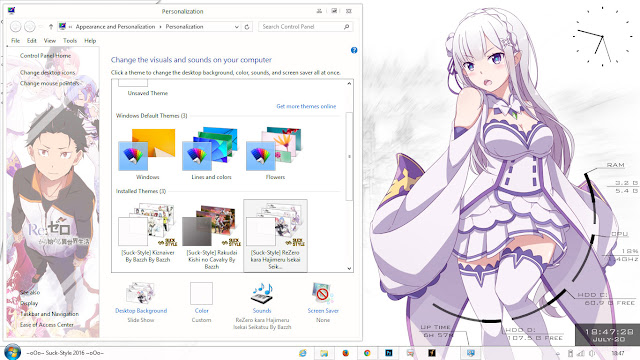
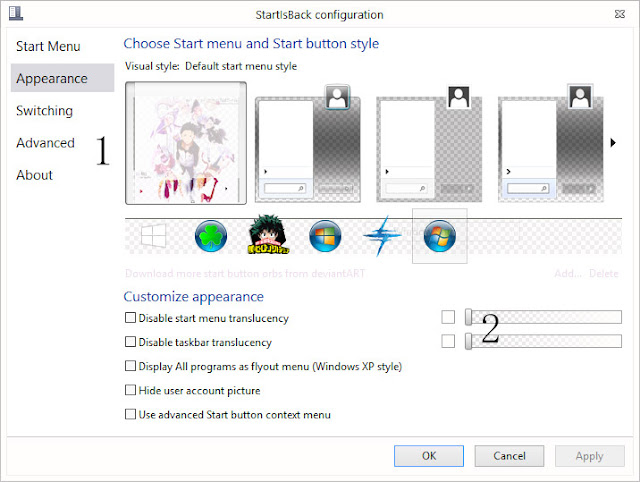
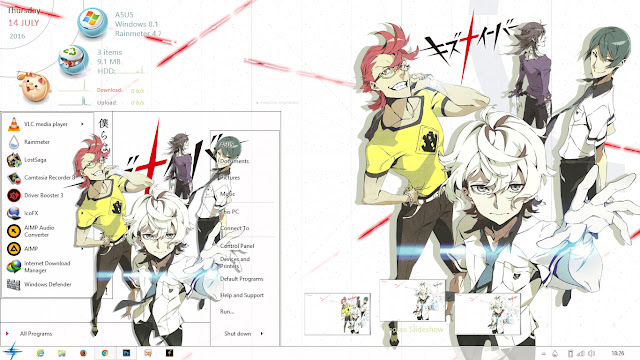




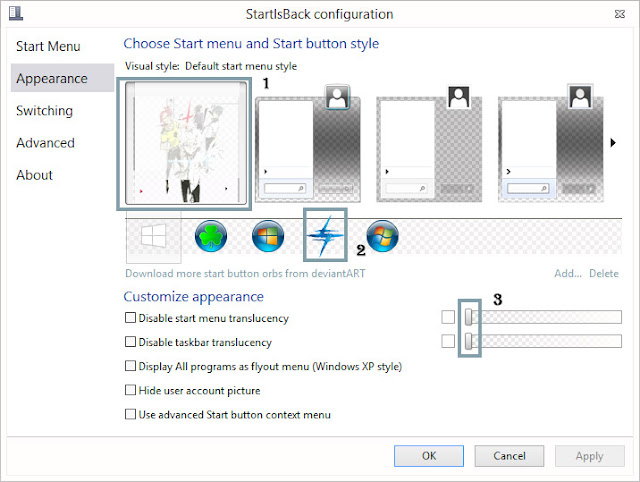
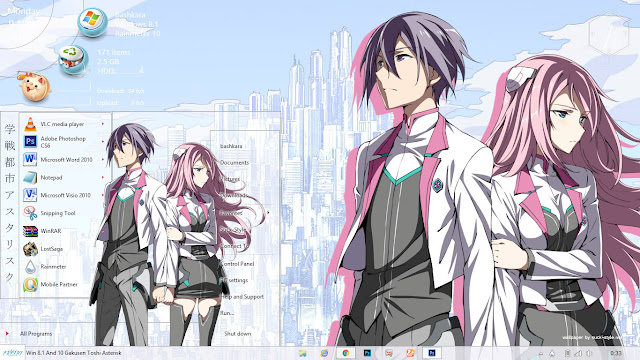

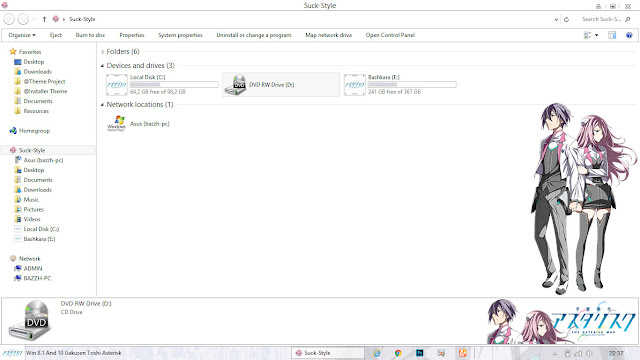
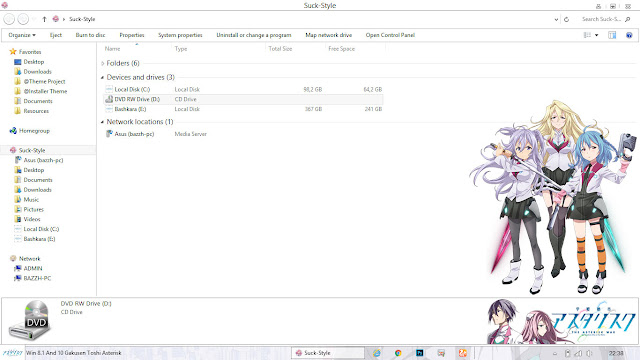
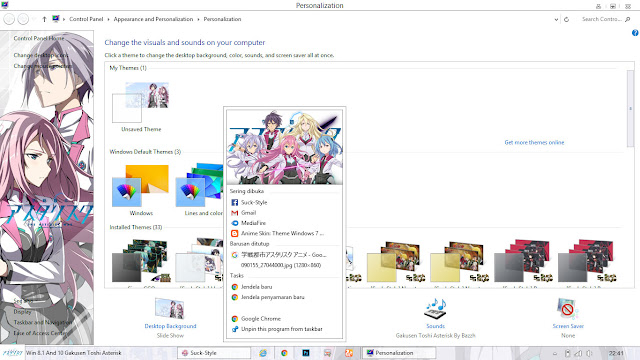
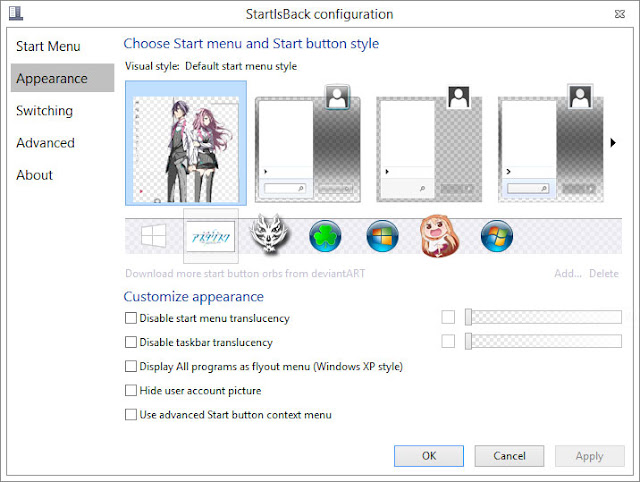

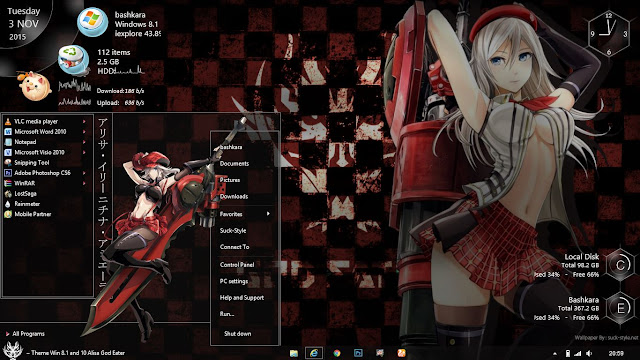


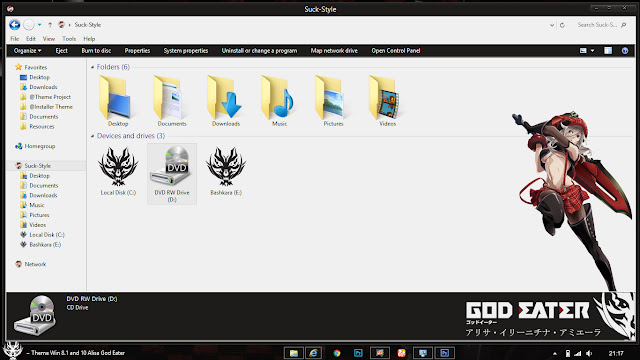


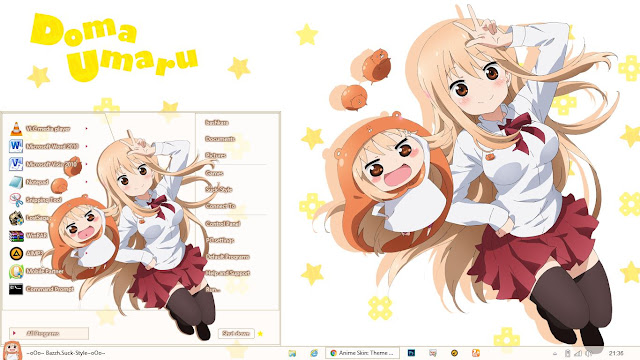





![[Theme Win 8/8.1] Rory Mercury - Gate By Bashkara [Theme Win 8/8.1] Rory Mercury - Gate By Bashkara](https://blogger.googleusercontent.com/img/b/R29vZ2xl/AVvXsEhLzOzmtkp73kbB09K9SGRSTFcMOsxOdoPKHgYq7I9khNPiPOFuCxG36ba28bvnEig2fQq35L619bnZwmk38x55nEusA58iS9zY1WSsrAAmKZ0uX8bV5w_TVHtdW8ykMUerg5EQGrbUKCY/s640/theme-win-8-8.1-rory-mercury-gate.jpg)
![[Theme Win 8/8.1] Rory Mercury - Gate By Bashkara [Theme Win 8/8.1] Rory Mercury - Gate By Bashkara](https://blogger.googleusercontent.com/img/b/R29vZ2xl/AVvXsEhMbmm6wJ9L6IVobGaeFqFk_VgatSBlo336jKvyUKHTnVwDrD7cGps5_voJWtzIZ-6L_WZ7E8je1StFy6OALx5CEBqubbLgYiA-7jJUkMFx3yo-adZwbkBkwDg4y6mb0qFc6hqbEO5z5yo/s640/theme-win-8-8.1-rory-mercury-gate-2.jpg)
![[Theme Win 8/8.1] Rory Mercury - Gate By Bashkara [Theme Win 8/8.1] Rory Mercury - Gate By Bashkara](https://blogger.googleusercontent.com/img/b/R29vZ2xl/AVvXsEgPcuLAQd5w8rByaK3fACLMRbNVg03ncZPA6iTiahOO7J_OcFD_N02I7a4YZdYj3Uybr2Yh6hXCrIeic_8Olcs5Mn5hUNszA-GYYj6vDEBa828x2VH1ZdcakWdyC_A5KuGskf52nAHEzYY/s640/theme-win-8-8.1-rory-mercury-gate-3.jpg)
![[Theme Win 8/8.1] Rory Mercury - Gate By Bashkara [Theme Win 8/8.1] Rory Mercury - Gate By Bashkara](https://blogger.googleusercontent.com/img/b/R29vZ2xl/AVvXsEjNA284gFQp9Z2r1zATH7kkUXc-Hl3y6TPITifKofTDKxnxw2sk4Xll4DjwEPEMKP17mlfRbRtfk5u3RA3k0sGIppxJJKRPTCKK6jKJSVNS1m9B0eMk8mcA8NSwRqMPNn1x9jKMpudRYOs/s640/theme-win-8-8.1-rory-mercury-gate-4.jpg)
![[Theme Win 8/8.1] Rory Mercury - Gate By Bashkara [Theme Win 8/8.1] Rory Mercury - Gate By Bashkara](https://blogger.googleusercontent.com/img/b/R29vZ2xl/AVvXsEjuzlPyh-Hcuo63q2Y_yR2ClwpMhtQClQW_1ukk4719kGt8r-WM7wWvXIRyjT-ZP_dfFRMmyRzv541M_NHBVX7vwdxVlDlqnbMm0083dqDBvBQQ2V-2XWhAsjFRCdMELoD_fQMQy6WE8Zo/s640/theme-win-8-8.1-rory-mercury-gate-5.jpg)
![[Theme Win 8/8.1] Rory Mercury - Gate By Bashkara [Theme Win 8/8.1] Rory Mercury - Gate By Bashkara](https://blogger.googleusercontent.com/img/b/R29vZ2xl/AVvXsEgOIR3de_kfxmmdFp-ChW7xadL9SDnEpoSaK_KqW4nJ5_-d9JUozIGZtrvcgGt8UVd8XyNRBLMDsZhlMgAst_SWtyQWygjC0ppMwJtGpLaLsiOj3le6pEPmpMqj7ktdu8afK3Pu5XIzpAg/s640/theme-win-8-8.1-rory-mercury-gate-6.jpg)
![[Theme Win 8/8.1] Hestia - Danmachi By Bashkara [Theme Win 8/8.1] Hestia - Danmachi By Bashkara](https://blogger.googleusercontent.com/img/b/R29vZ2xl/AVvXsEgrmJVP6vuswPEIEus8TLL5lCVLNg4Lma-Tq1CqIsPMMZhyphenhyphenHITicaw1PTgR0BzwZC4rg7uJg09P1MbgrKrkW-zLR0EcEvGH9YEtr0F8v_9dU-RxXtzobj9ROsmFEYMqoBRSdB8gouOYZGI/s640/theme-win-8-8.1-hestia-danmachi.JPG)
![[Theme Win 8/8.1] Hestia - Danmachi By Bashkara [Theme Win 8/8.1] Hestia - Danmachi By Bashkara](https://blogger.googleusercontent.com/img/b/R29vZ2xl/AVvXsEhMcsmCUnWsRmb9rJoQMxwtk-uOxKEHTJ6i7mDngZ6sN2xPtrFlrd8nVgGeUgvCJ6nBD9ctwHgRgrJ7v7n4lCicxSWRjGsdnJ2wovtIf9VFhhKaEE6ax9ASy7wR__A5L8i7Hp3s_VQBda8/s640/theme-win-8-8.1-hestia-danmachi2.JPG)
![[Theme Win 8/8.1] Hestia - Danmachi By Bashkara [Theme Win 8/8.1] Hestia - Danmachi By Bashkara](https://blogger.googleusercontent.com/img/b/R29vZ2xl/AVvXsEhWVjb6DWBjRzDlm9zJcX3FYeA2QkEqFCXHddf40mR_9zuwok_pAQm6FyGYTgMfbeCNEuGLqiJSvQk2PwM63i2lALzq_v3wGcPW14gdQR18HjaCfFPApd9NVNrufCs1wQDiegEngQjdO60/s640/theme-win-8-8.1-hestia-danmachi3.JPG)
![[Theme Win 8/8.1] Hestia - Danmachi By Bashkara [Theme Win 8/8.1] Hestia - Danmachi By Bashkara](https://blogger.googleusercontent.com/img/b/R29vZ2xl/AVvXsEjorJqJN4ofWAHU8LuZuppqs2ACXEkgPa4b3dfaNbUyyeFq2XlTd2u12r-7XiqP0r6yBdzxR99wTS5VTGP7w_2g3-h97zQzGz9bmaRvG7KmWS34fRRksmB_xf4g890kmgOwqXuB9BeUlvw/s640/theme-win-8-8.1-hestia-danmachi.JPG)
![[Theme Win 8/8.1] Hestia - Danmachi By Bashkara [Theme Win 8/8.1] Hestia - Danmachi By Bashkara](https://blogger.googleusercontent.com/img/b/R29vZ2xl/AVvXsEiRKyjJPjr5nBkEKWgKvWazR0vNlOnIveJZukpsgVYTHeDx217fyZw2RKQiLvpiv1lCrvhUTzsaHHU-Mfp11pkjVX2tA3QUExufIRT6R_kLoz00Y_340k9sBuCWBSr7sTtjfsCLmJ8gktc/s640/theme-win-8-8.1-hestia-danmachi-2.JPG)
![[Theme Win 8/8.1] Hestia - Danmachi By Bashkara [Theme Win 8/8.1] Hestia - Danmachi By Bashkara](https://blogger.googleusercontent.com/img/b/R29vZ2xl/AVvXsEjVBFEOoRS2GXf7YyHool1yD-tlPfueb9Q3BUJSrXNvn9b30EtTy9PxrrsNqjN21UONmxm2FTiEirDzAp1JZwC1rBbOGQFNDwTUQKFWvm46_vjmO0sPKTSkhiF_6jCoqmmJEOeoKAO8nLE/s640/theme-win-8-8.1-hestia-danmachi-3.JPG)
![[Theme Win8/8.1] Shigatsu wa Kimi no Uso By Bashkara [Theme Win8/8.1] Shigatsu wa Kimi no Uso By Bashkara](https://blogger.googleusercontent.com/img/b/R29vZ2xl/AVvXsEiNNpGInqF_nSuT1gAMMMQyEBureV03Dn52Cuy0vROvCcA9L_Xrtji9YkAafLQOhIkpUPiCnbo-pHU_ArXwitsxkR1McX7_yRipfpassc_FmybdSYwb17AieoFGn_PB4FKoZLL3unx3-S0/s1600/win-8-8.1-theme-shigatsu-wa-kimi-no-uso-1.PNG)
![[Theme Win8/8.1] Shigatsu wa Kimi no Uso By Bashkara [Theme Win8/8.1] Shigatsu wa Kimi no Uso By Bashkara](https://blogger.googleusercontent.com/img/b/R29vZ2xl/AVvXsEiXsSfULnp5Xr56szLESrV35X5VEYjCZdlnVX6X94pWAyIhtt45RhKgYkb03M_ICeBMUkdzfGqhlRHn_wlJ5qBf5js66aJMZNUFL6XWeihz1ciUuF5fLewP20krMNS0Bg8EQUtGahiUIQM/s1600/win-8-8.1-theme-shigatsu-wa-kimi-no-uso-2.png)
![[Theme Win8/8.1] Shigatsu wa Kimi no Uso By Bashkara [Theme Win8/8.1] Shigatsu wa Kimi no Uso By Bashkara](https://blogger.googleusercontent.com/img/b/R29vZ2xl/AVvXsEhpZaximgWU2tEzHTh87i283v-hrcVAP_mA8lgHK5m1I7MEGOLXfBg7c9yjKnOldYQHXczqS3NztWEHDYj2IhWmozZkINEDEpBjRDLycxxNSm1dWpv-loX7AnlrXrQFNi_sisVWdT1z8M8/s1600/win-8-8.1-theme-shigatsu-wa-kimi-no-uso-3.PNG)
![[Theme Win8/8.1] Shigatsu wa Kimi no Uso By Bashkara [Theme Win8/8.1] Shigatsu wa Kimi no Uso By Bashkara](https://blogger.googleusercontent.com/img/b/R29vZ2xl/AVvXsEiDtqOvnhxHEkU5Uw8Duk_Fc9kOUbWLExEboLUpg3uePu1aFjh9nMWtgP0uC2d1pil2dEoo64-MvkAfp3LJcT1QaWf8WRgJ3ESJrMiGgA6jFfA31D_m6TCYET6Xnv8u8iidOG3euEpCB1Q/s1600/win-8-8.1-theme-shigatsu-wa-kimi-no-uso-4.PNG)
![[Theme Win8/8.1] Shigatsu wa Kimi no Uso By Bashkara [Theme Win8/8.1] Shigatsu wa Kimi no Uso By Bashkara](https://blogger.googleusercontent.com/img/b/R29vZ2xl/AVvXsEhNhbcgBXGj8MzT_kmCb2m7ebLHlB6xZ3byNgTR73IhXsYPXRltrXj9SbOlvdoSmvgTFkRuPSkWfgkZqgcU4j8OaQUOK_h_VeM2wUItZJuDd3Zd8QBmuu0wUxb54D5Nnu5Av1BaexWhenY/s1600/win-8-8.1-theme-shigatsu-wa-kimi-no-uso-5.png)
![[Theme Win8/8.1] Shigatsu wa Kimi no Uso By Bashkara [Theme Win8/8.1] Shigatsu wa Kimi no Uso By Bashkara](https://blogger.googleusercontent.com/img/b/R29vZ2xl/AVvXsEiAxvM7YT1VB-BdTGQ7fu0sNu4JRqQuWGR19UPYgJYxRcJS8pc1TvUweR8GtQLaCtMYQ0vULkSzrt4-Ji38xyTnkF323ZQxsrvpbZMi7vx8-5gqyfVn6x0eyBPTZfwdMtFSu0plJJdeS1c/s1600/win-8-8.1-theme-shigatsu-wa-kimi-no-uso-2.1.png)
![[Theme Win8/8.1] Shigatsu wa Kimi no Uso By Bashkara [Theme Win8/8.1] Shigatsu wa Kimi no Uso By Bashkara](https://blogger.googleusercontent.com/img/b/R29vZ2xl/AVvXsEiASRGtVzhNH5Tx1YfhXqaVdAPiFOGRBdkk28VfAKZeBnnmtKPJEgua0vyzJeoRlAuIyNbhpMWYhEuiRRar6hFZvmNQs_AGBvivSmyvXsJz8bEpdRthEWbt1jjTfyOKcHsr5clw_E8Swy0/s1600/win-8-8.1-theme-shigatsu-wa-kimi-no-uso-1.PNG)
![[Theme Win8/8.1] Shigatsu wa Kimi no Uso By Bashkara [Theme Win8/8.1] Shigatsu wa Kimi no Uso By Bashkara](https://blogger.googleusercontent.com/img/b/R29vZ2xl/AVvXsEiSd9Cl6OOtMA8sYuK_qT_-snOxTqB2TnCX4FlV9R9WDnuYfJWDkguMZC9ObH9QbAOdWhO-fVokbDlaAL5kmfQJnA36zG_2feOtoP15TSTPOqD6dKySQ3-QsOwAQKBFS2JeXkRyqGQSOnk/s1600/win-8-8.1-theme-shigatsu-wa-kimi-no-uso-3.PNG)
![[Theme Win8/8.1] Shigatsu wa Kimi no Uso By Bashkara [Theme Win8/8.1] Shigatsu wa Kimi no Uso By Bashkara](https://blogger.googleusercontent.com/img/b/R29vZ2xl/AVvXsEh9ljMARDZPy5JAFagYa2t8tM2iNmtid6vTEzoxNoigfm3FyAZNR7BM6Y6lwbot50rMWq-O3Bqmlt1nyjoz99TUx4zoINF9vYuNv40HZnyywzBuWerkWq2IJZYGP1h3TLv93G2S_aC8n4k/s1600/win-8-8.1-theme-shigatsu-wa-kimi-no-uso-4.1.png)

