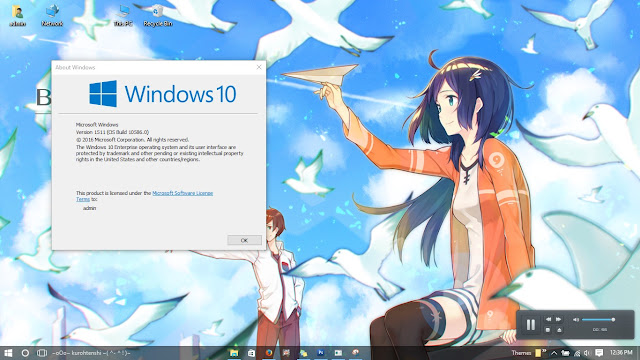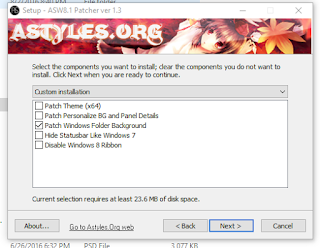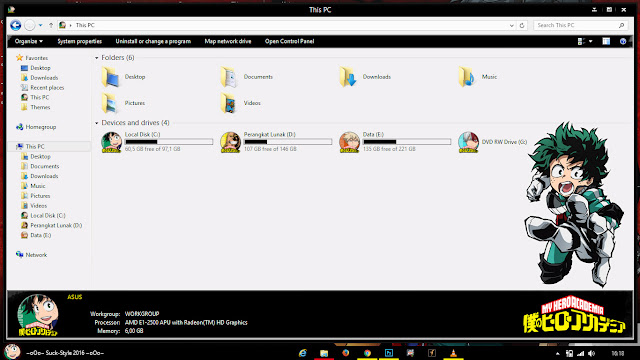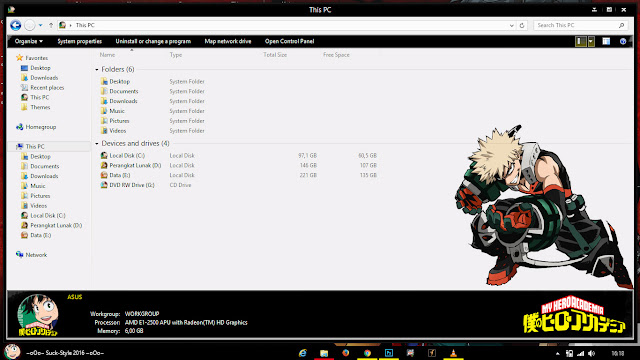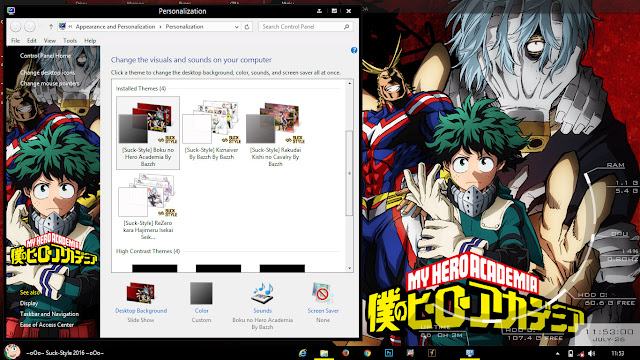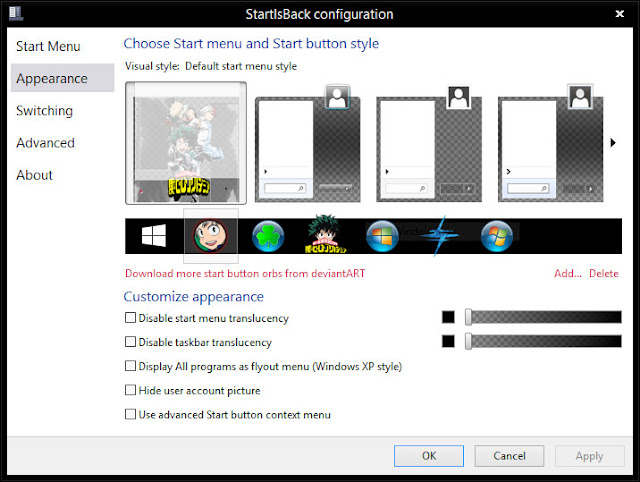ONLY COMPATIBLE FOR WINDOWS 10 BUILD 10586(1511) AND HOPEFULLY ABOVE. IF YOU HAVE BUILD 10240 OR LOWER, YOU CAN'T INSTALL THIS THEME.
About This Character :
Emilia (????) is the main female protagonist on Re:Zero kara Hajimeru Isekai Seikatsu (Re:????????????).
Emilia is a beautiful Half Elf with long silver hair and purple blue eyes. She wears a white and purple outfit along with a white flower in her hair. Throughout the series, she has styled her hair in a variety of ways. Emilia is good natured and likes to take care of others, though Emilia herself refuses to admit it, instead thinking of it as her own selfishness. She is indifferent to her own appearance, leaving Pack to take care of her clothes and hair. Because her appearance is similar to the Witch of Envy, she has received unfair discrimination from others. She sometimes acts like a child and is unacquainted with the world as she used to live in the woods with other Elves, though despite this she still works hard to become a king.
Please Read Before Download and Install the Theme.
The theme will not be attached perfectly if you have not patch some of files needed to run the theme. So If this the first time for you, Please Read and Follow the Tutorial on Menu TUTORIAL in this Site.
The theme will not be attached perfectly if you have not patch some of files needed to run the theme. So If this the first time for you, Please Read and Follow the Tutorial on Menu TUTORIAL in this Site.
Anyway, i'm so sorry guys i have to do this....this theme is not free, you have to donate first, prove yourself that you deserved get this theme, please send donation above 4USD, to support this blog and support me to keep making free themes that you like. We need your contribution, but i'mnot forcing you to download this theme. After you send donation for this theme, please send me a message and screenshot for confirmation to Nikennosekai Blog.
If you want to make sure that this theme can be installed on your computer, you can try the sample version (have 1 explorer picture and watermarks) : DOWNLOAD SAMPLE
This theme may contain images of this following site:
E-shuushuu.net, google, zerochan.net
And special Thanks for The Artists