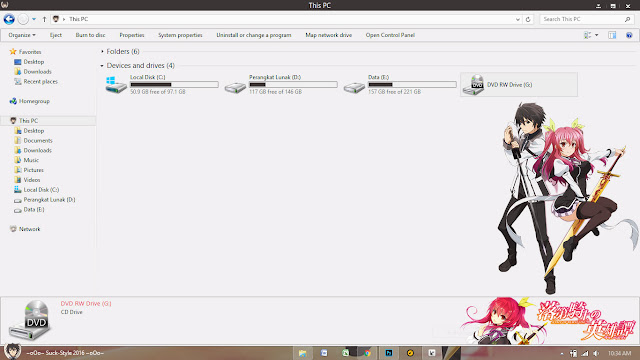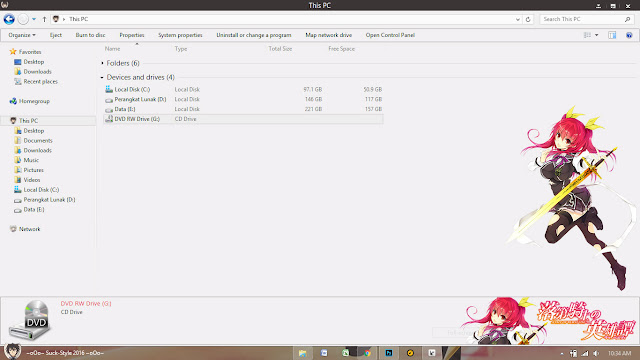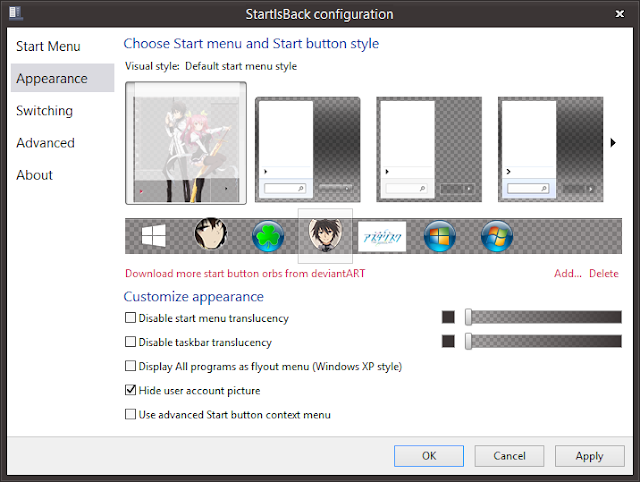[New update: AIMP4 skin released] now was come from one of the main female character from Saenai Heroine no Sodatekata series. About design of this skin, I call it ‘Simple Box’, same like aimp4 skin charlotte. This skin was requested by Thái Quý. The reason why I make this skin in addition to the request is because I really like megumi kato. If I remember that I also not yet make this anime for windows theme. Maybe, I’ll try to making it.
Do you like it? If you are Megumi Kato fans, I recommend this skin for you guys. Let’s see how the display of music library from this skin.
In the next chance, maybe I’ll edit all of background content from music library. But don’t too hope, because I can’t promise about anything.
Skin Description
Name: AIMP4 Skin Megumi Kato Saenai Heroine no Sodatekata
Source: Saenai Heroine no Sodatekata
Zip Size: 396 KB
AIMP Version: v4.00
Tested on: AIMP v4.00, Build 1683
Please be a good downloader guys 。^‿^。
At least give recommendation this post on google with add 1 to G+1 under the post or leave your comment about the skin. Thank you very much :)
Download Skin via Dropbox
Note : Skin only work on AIMP4, so install AIMP4 first to use this skin.This skin may contain image of the following sites:
google, pinterest
Special thanks for the Artist
Related Post:
AIMP4 Skin Koito Minase Musaigen no Phantom World
AIMP4 Skin Otosaka Yuu Charlotte