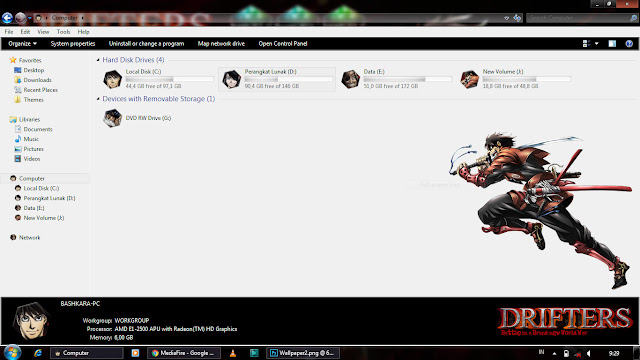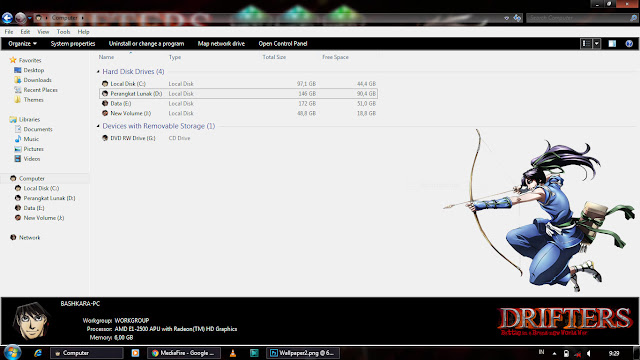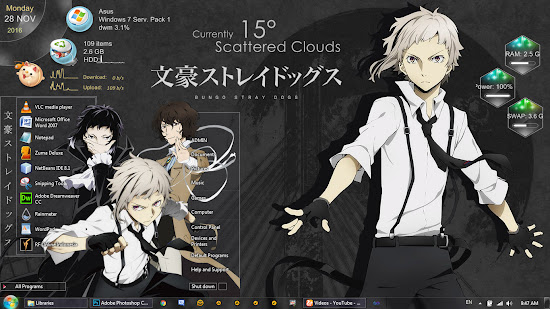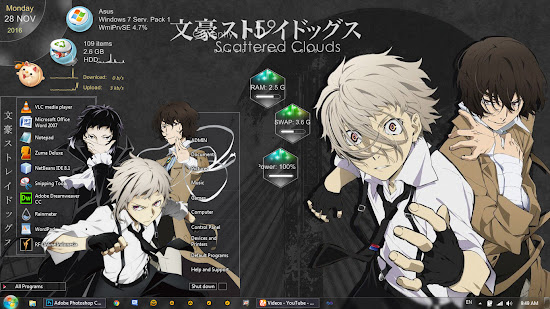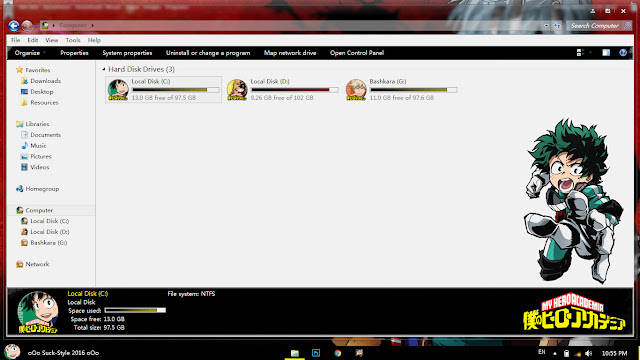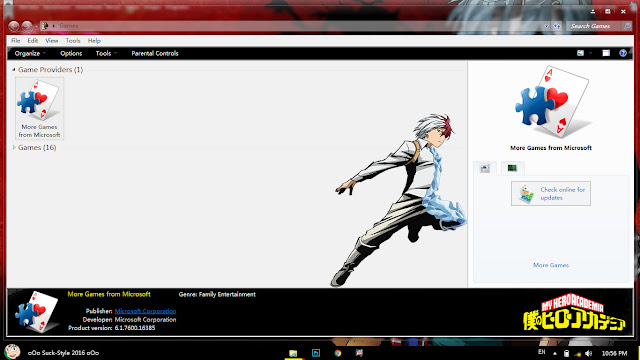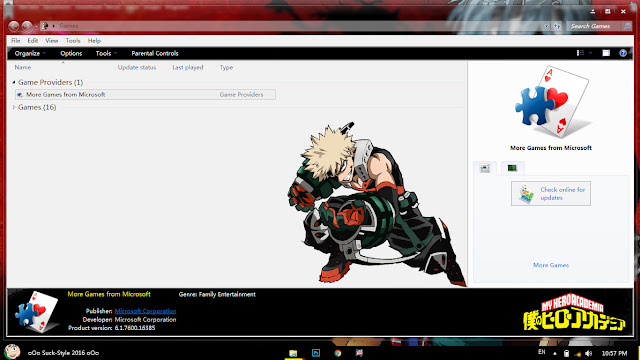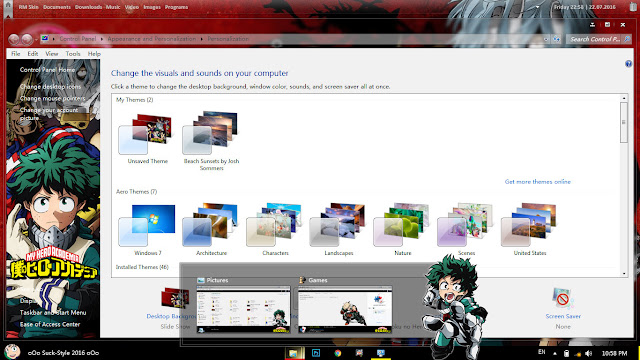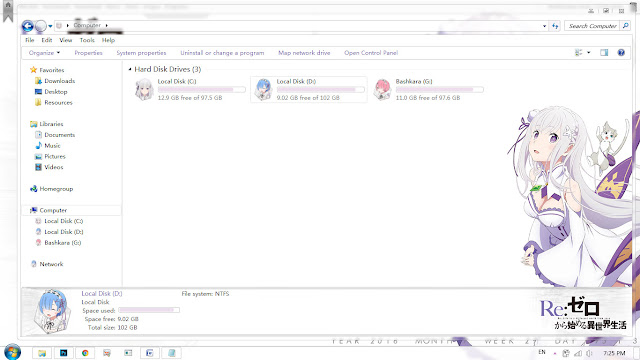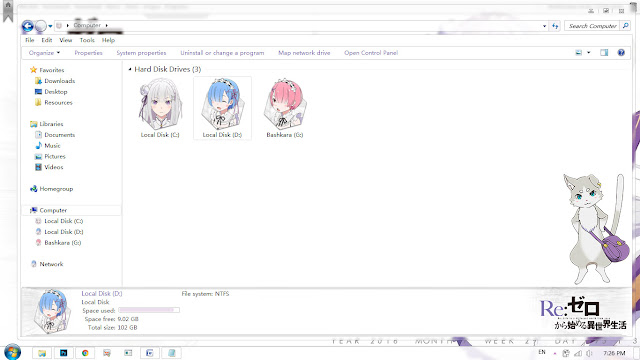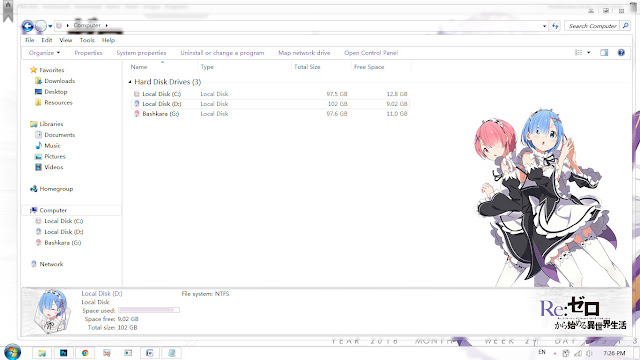بِسْمِ اللَّهِ الرَّحْمَٰنِ الرَّحِيمِ
This is my first post in the 2017. I hope this year, SuckStyle will still survive and provide the best works for you.
In this chance, I will share a new theme from the anime of this season, namely, Ao No Exorcist: Kyoto Fujouou-hen.
Here is a screenshot from the first start menu.

And this is the screenshot from the second start menu.

There are no major obstacles to making this theme. Source images available pretty much on the internet. So, I can finish it quickly.

I put three pictures in the background explorer and I chose the most good.

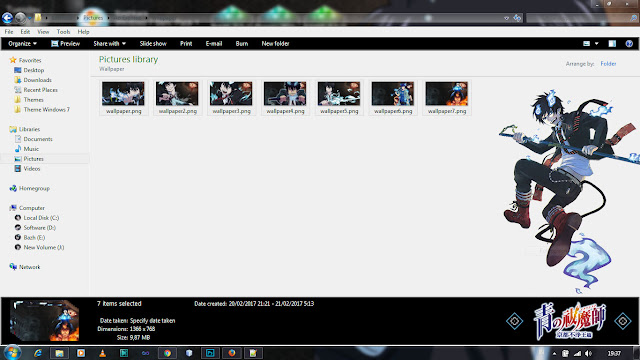
And this is the synopsis of this anime, if you have not watched it.
In the late Edo Period, a demon known as the Impure King killed Thousands of people. After defeating the demon, the Knights of the True Cross kept its left eye safely sealed away on Academy grounds - but now someone has stolen it! Hearing the thief has taken a child hostage, Yukio and Rin go to help. The investigation and pursuit will lead Rin and his friends to Kyoto and involve; them even deeper in a sinister plot! But will his friends' knowledge that Rin is the son of Satan drive a wedge between them? (Source: Viz Media)
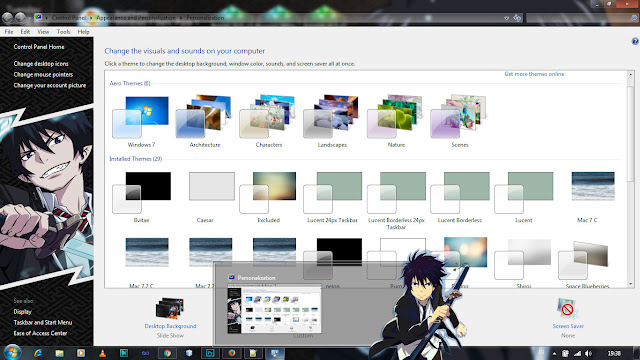
Information of the theme:
Anime: Ao No Exorcist: Kyoto Fujouou-hen
Exe/Rar/Zip: 16 MB
Main Color: Black and Gray
Background Folder: 3 pictures
Control Panel Background: Yes
Password: Suck-Style
Tested on Windows 7 Home Premium
Exe/Rar/Zip: 16 MB
Main Color: Black and Gray
Background Folder: 3 pictures
Control Panel Background: Yes
Password: Suck-Style
Tested on Windows 7 Home Premium
This theme is intended for advanced users only. So, if this the first time for you, please read and follow the instruction on the Win 7 Tutorial. Do not waste your time to fix a problem that can be prevented.
[Update] Fix IconDownload: Mediafire Dropbox
Related tutorial:
How to Change HDD/Drive Icon
You may also like to see:
Theme Anime Windows 7 Drifters
Theme Anime Windows 7 Haikyuu!!
Theme Anime Windows 7 Bungou Stray Dogs