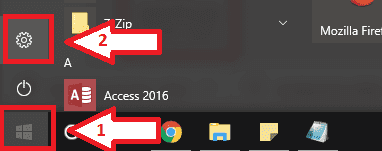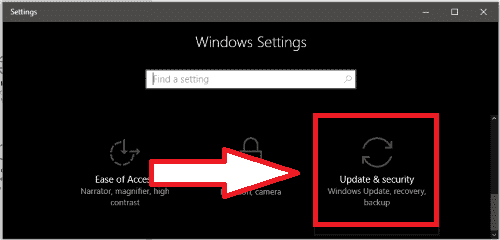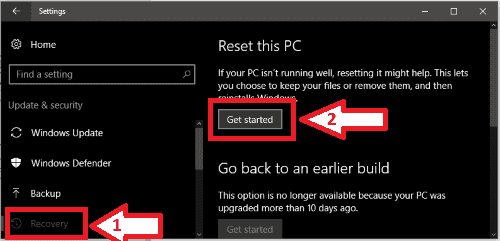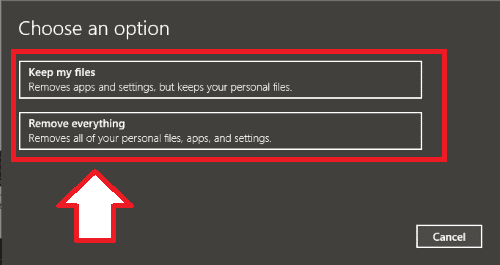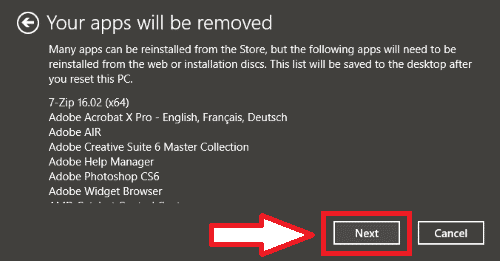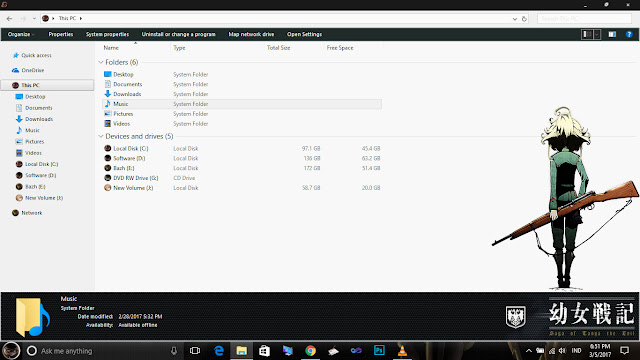cara reset dan Recovery windows 10
Dengan kamu tahu cara ini, kalau kamu masih melakukan install ulang ya
kebangetan loh. Masa ada cara yang lebih mudah, namun kamu malah milih
cara yang rumit. Belum lagi mempersiapkan driver dan lain-lain. Kalau
pakai cara ini, siap pakai tanpa Tanpa perlu memasukan data-data lain
lagi.Tanpa berlama-lama supaya kamu nggak penasaran, ini dia caranya...Safe mode adalah pilaihan tips untuk Windows yang dijalankan komputer anda dalam keadaan tertentu.
Hanya
file dasar dan driver yang dibutuhkan untuk mulai menjalankan Windows.
Safe mode berguna untuk memecahkan masalah dengan program dan driver
yang mungkin tidak memulai dengan benar atau yang mencegah Windows dari
mulai dengan benar.
1. Klik ikon Start

kemudian pilih [Settings].

2. Pilih [Update & security]

3. Pilih [Recovery] Kemudian klik [Restart now].

4. Setelah sistem restart, anda akan masuk Windows RE(Recovery environment). Silahkan pilih [Troubleshoot].

5.Pilih [Advanced options].

6. Pilih [Startup Settings]

7.Klik [Restart].

8. Anda bisa pilih [4)Enable Safe Mode] untuk masuk Safe Mode.

9. Kata kata Safe Mode muncul disudut-sudut dari monitor untuk mengidentifikasi tipe Windows yang digunakan.

Langkah-langkah Cara Reset Windows 10
Langkah 1
Klik "Logo Windows", lalu klik "Setting" atau logo gerigi.
Langkah 2
Klik "Update & Security".
Langkah 3
Klik "Recovery", laluk klik "Get Started".
Langkah 4
Akan ada tiga pilihan nantinya, kamu bebas pilih yang mana saja sesuai kebutuhan. Berikut beberapa pilihannya.
- Pilihan "Keep My Files", apabila kamu ingin data pribadi kamu tetap disimpan.
- Pilihan "Remove Everything", pada pilihan ini hard disk kamu akan diformat bersih sehingga tidak ada data tersisa kecuali sistem operasi Windows.
- Pilihan "Restore Factory Setting",
pilihan ini hanya ada pada komputer paketan pabrik atau OEM. Fungsinya,
untuk mengembalikan posisi settingan ke awal seperti baru keluar
pabrik.
Langkah 5
Lanjutkan dengan klik "Next" dan "Next" saja.
Langkah 6
Terakhir klik "Reset". Lalu kamu hanya perlu menunggu proses reset atau install ulangnya selesai.